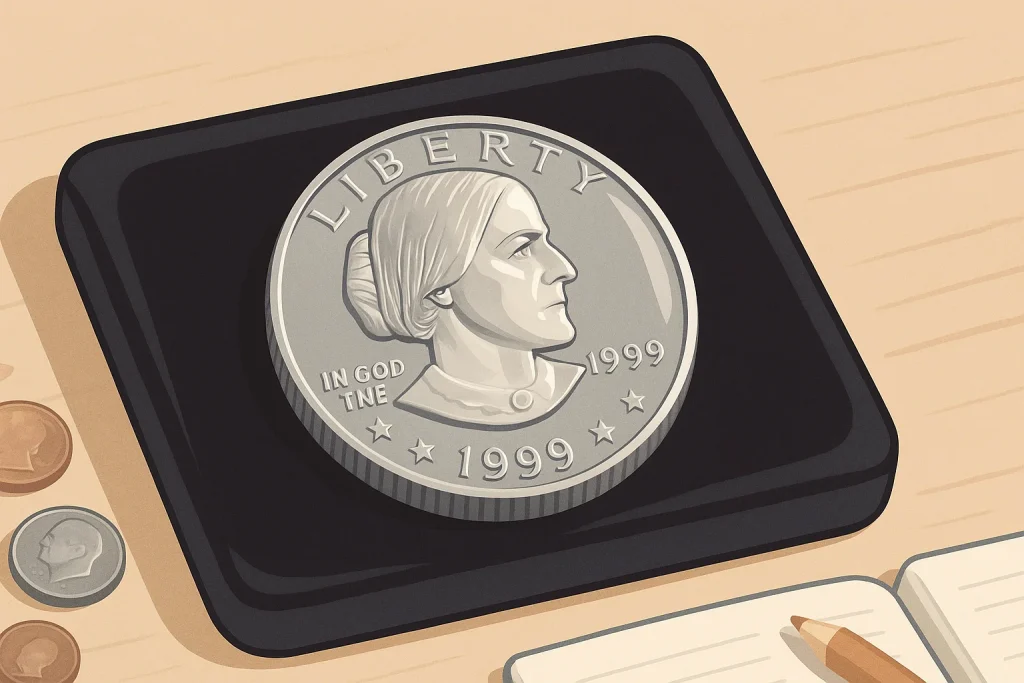Introduction
In today’s fast-paced world, keeping track of our daily activities, fitness goals, and whereabouts has become increasingly important. Thanks to advancements in smartphone technology, tracking apps have emerged as powerful tools that can help us stay organized, motivated, and informed about our surroundings. If you’re an Android user looking to leverage these apps for a more productive and healthier lifestyle, this comprehensive guide is for you.

Why Use Tracking Apps on Android?
- Fitness and Health Monitoring: Tracking apps allow you to monitor your physical activities, such as walking, running, cycling, or swimming. By tracking these activities, you can set fitness goals, measure progress over time, and maintain a healthy lifestyle.
- Location Tracking: These apps can help you keep track of where you’ve been throughout the day, providing valuable insights into your travel patterns and helping you optimize your routes for efficiency.
- Time Management: By logging your daily activities and the time spent on them, tracking apps can provide detailed reports that help you identify productivity gaps, allocate your time more effectively, and achieve a better work-life balance.
- Personal Safety: In case of an emergency or if you find yourself in unfamiliar territory, tracking apps can help friends and family locate you quickly and easily.
- Asset Tracking: Some advanced tracking apps can be used to monitor the whereabouts of valuable assets like cars, bicycles, or even pets.
How to Use Tracking Apps on Android
- Download and Install a Tracking App: There are numerous tracking apps available on the Google Play Store, both free and paid. Popular options include Google Maps, Runkeeper, MyFitnessPal, Life360, and AccuTracking. Choose an app that best suits your needs and download it from the Play Store.
- Create an Account: Most tracking apps require you to create a user account before you can start using their features. This usually involves providing basic personal information such as your name, email address, and creating a password.
- Customize App Settings: Once you’ve created an account, take some time to customize the app settings according to your preferences. This may include setting up activity categories, selecting units of measurement (e.g., miles vs. kilometers), and adjusting privacy settings.
- Enable Location Services: To use location-based features such as GPS tracking or geofencing, you’ll need to enable location services on your Android device. Go to “Settings” > “Security & Privacy” > “Location Access,” and ensure that the toggle switch is turned on.
- Start Tracking Your Activities: Now that everything is set up, you can begin tracking your activities. Most apps will have a prominent “Start” or “Record” button that initiates the tracking process. Depending on the app, you may need to select the type of activity (e.g., walking, running) before starting.
- View and Analyze Your Data: Once you’ve finished an activity session, the app will provide detailed data about your performance, such as distance traveled, time elapsed, calories burned, and average pace or speed. Many apps also offer visual representations like maps and graphs to help you better understand your progress over time.
Use Cases for Tracking Apps on Android
- Fitness Training: Use a tracking app to monitor your workouts, set goals, and track your fitness improvements over time. For example, you can use Runkeeper or Strava to log your running routes and times, MyFitnessPal to count calories consumed vs. burned, or Google Fit to keep an eye on all your fitness activities in one place.
- Location Sharing: Use apps like Life360 or Glympse to share your real-time location with family members or friends, providing them peace of mind knowing you’re safe and allowing for quick and easy meetups.
- Travel Planning: Track your travels using apps like Google Maps, MapMyRide, or Komoot to discover new places, plan routes, and record your adventures along the way.
- Time Management: Use productivity-focused tracking apps such as Toggl or RescueTime to log time spent on various tasks and projects, helping you identify time sinks and optimize your schedule for maximum efficiency.
- Asset Tracking: For added security, use GPS-based tracking apps like TrackR or Prey to monitor the whereabouts of valuable items like vehicles, bicycles, or even lost pets in case they wander away from home.
Conclusion
Tracking apps on Android offer a wealth of benefits, from improving your fitness and health to enhancing personal safety and optimizing time management. By understanding how these apps work and leveraging their features effectively, you can unlock new levels of productivity, efficiency, and self-awareness in your daily life. So go ahead, choose the right tracking app for your needs, and start exploring the many possibilities that this technology has to offer!