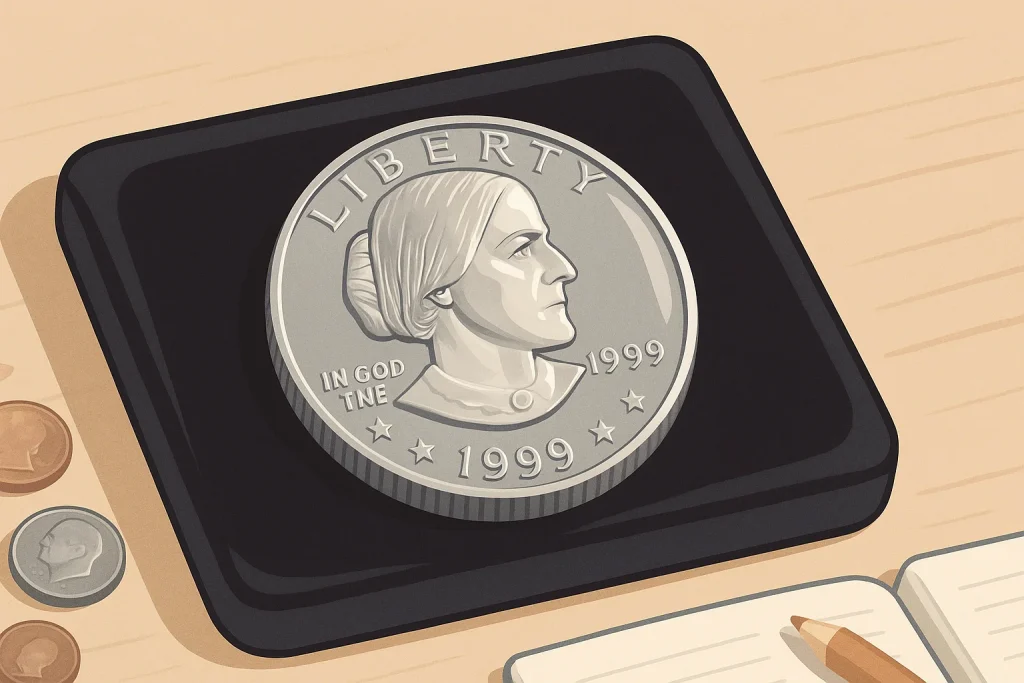Losing a smartphone can be a stressful and frustrating experience, especially when you have important data, contacts, and personal information stored on it. However, don’t panic just yet – there are several ways to locate your missing device and increase the chances of recovering it. In this detailed article, we’ll explore various methods for finding a lost phone, including built-in features like Find My Device (Android) and Find My iPhone, as well as third-party location tracking apps.
Universal method: Use Third-Party Location Tracking Apps
- If you have Location Tracking application installed on both your phone and another device (e.g., tablet or friend’s phone).
- After losing your device, log in to the app using a different device and locate your lost phone on the map.
- Many of these apps offer additional features like geofencing alerts, remote data wiping, and even the ability to control certain functions remotely.

(Android) Use Built-in Find Device Feature
- Log in to the Google account associated with your missing Android device.
- Go to https://www.google.com/android/find in any web browser or open the “Find My Device” app on another Android phone.
- Sign in using the same Google account you used on the lost phone.
- Select your lost device from the list of available devices, if applicable.
- The map will display the last known location of your phone. If it’s still connected to a network or has GPS enabled, its real-time location may be shown as well.
- You can take several actions:
- Play Sound: Sends a loud ringtone to your device, even if it’s set to silent mode.
- Secure Device: Locks your phone remotely with a new password and displays a message on the lock screen.
- Erase Device: Permanently deletes all data from your phone, including personal information.
(iOS)Use Find My iPhone Feature
- Sign in to your Apple ID account associated with the lost device using any web browser or the “Find My iPhone” app on another iOS device.
- Web: https://www.icloud.com/find
- App: Download and open the “Find My iPhone” app, then sign in with your Apple ID.
- Select your lost device from the list of available devices.
- The map will display its last known location. If it’s still connected to a network or has GPS enabled, you’ll see its real-time location.
- You can take several actions:
- Play Sound: Sends a loud ringtone to your device, even if it’s set to silent mode.
- Mark as Lost: Displays a custom message and contact phone number on the lock screen.
- Remote Lock: Remotely locks your iPhone with a new passcode.
- Erase Device: Permanently deletes all data from your iPhone.
Tips for Preventing Phone Loss
- Enable password protection or a biometric lock (e.g., fingerprint or face recognition) to secure your phone.
- Regularly back up your data using cloud services or third-party apps.
- Install anti-theft and remote location software before losing your device.
- Keep track of your phone’s location at all times, especially in crowded areas like concerts, festivals, or public transportation.
Losing a smartphone can happen to anyone, but with the right tools and knowledge, you can greatly increase the chances of finding it again. Whether using built-in features like Find My Device (Android) or Find My iPhone, third-party tracking apps, or even social media, stay proactive and don’t give up hope. By taking preventative measures and staying informed about your phone’s location, you can minimize the risk of ever losing it in the first place. Stay safe out there!